Flight videos: transcripts

by
Posted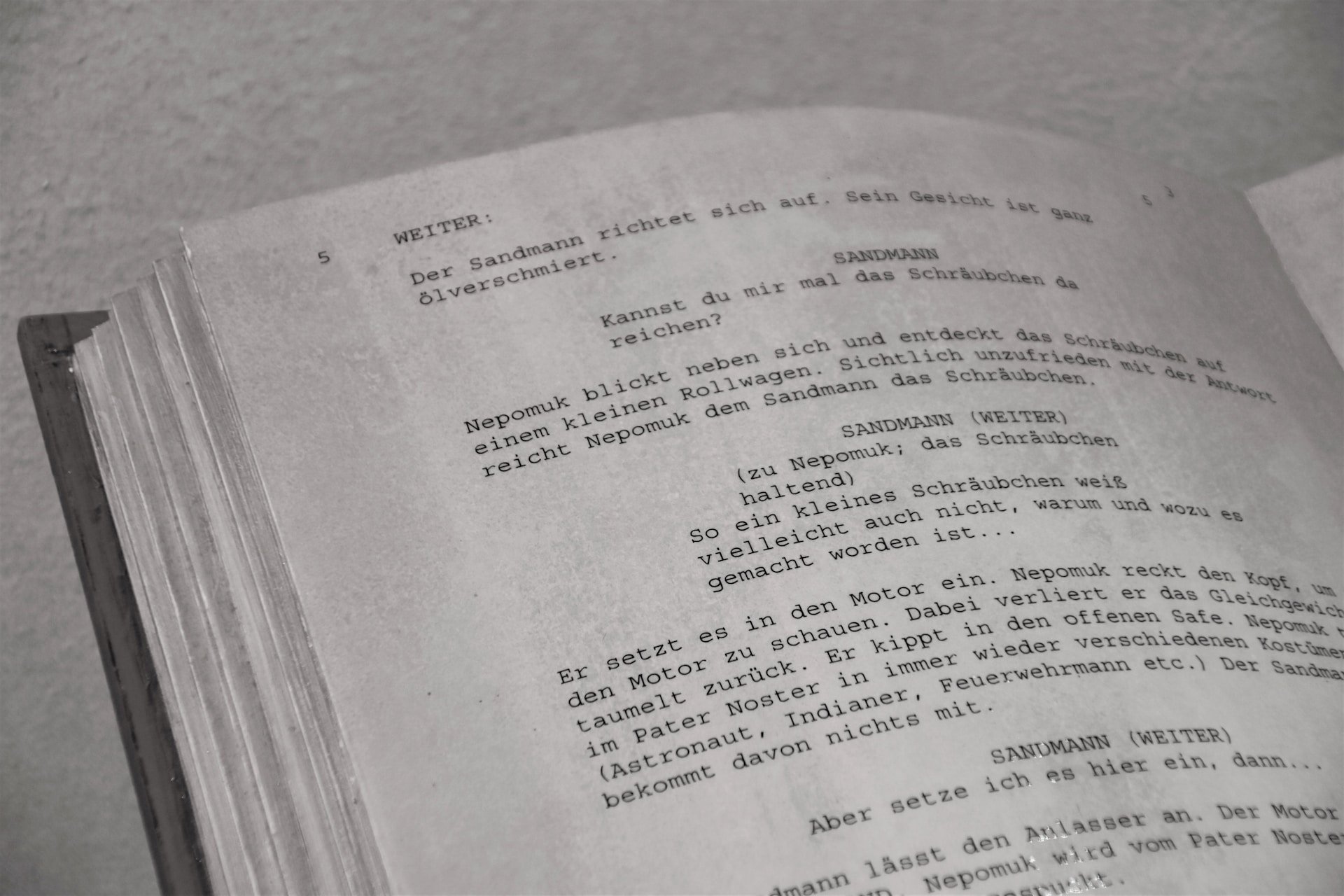
Those of you who have been having lessons with Ivan and me know that we record all our flights on video, including the airplane intercom and radio communications. This is often a great help because it lets you and the instructor look through the air work in the comfort of the classroom (or your home) and identify things that went really well and things that need improvement. It also lets us replay ATC communictations in case there was any uncertainty about instructions or clearances.
But one of the things that makes it harder to make best use of the video is finding the right place in the playback to review what you want. Often you’re looking for a five or ten second section in the middle of an hour or more of recording which can be hard to find.
I’ve recently implemented a new feature on the website that should help with this: when you look at your lesson notes page you’ll see that each video is now accompanied by a button marked “Transcript”:
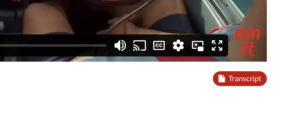
Click on it and a new window opens with the spoken word on the soundtrack, and the time at which each line was said:
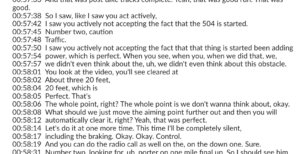
Even more helpfully, if you click on the line of text in the popup window, then the video jumps to the right time to hear those words. Give it a try and you’ll see what I mean.
Now, the transcript is computer-generated, so it’s not 100% accurate. It has extra difficulty with some aviation-specific terminology – for instance “adverse yaw” comes out as “adverse y’all”, and “Toronto Terminal” sometimes gets written “Toronto Trauma”, although perhaps that second one contains a hidden truth? But it’s easily good enough to jump quickly to the part of the video where we were practicing stalls, or slow flight.
Give it a try, and I hope it helps you make the most of the previous lesson and to prepare for the next one.